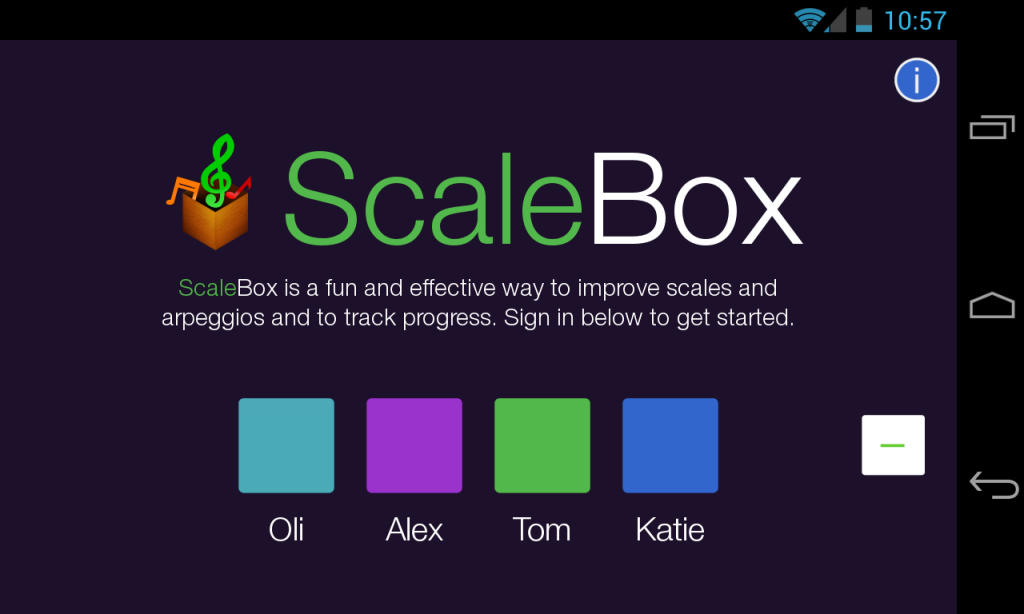ScaleBox 0.93
Paid Version
Publisher Description
Music Teacher Best Digital Resource Finalist 2014
As featured in the following magazines:
♫ ESTA (European String Teachers Association)
♫ EPTA (European Piano Teachers Association)
♫ MMA (Music Masters Association)
♫ The Strad
Working towards your ABRSM exam? Think you know your scales but worried that you might crack under pressure?
Download the ScaleBox app today to give yourself the best chance of success. Practice the art of playing your scales and arpeggios well first time round, then test yourself with realistic mock exams. That way you'll go into the exam room confident that your scales are well and truly prepared.
Please note: ScaleBox does NOT record or listen to the playing. It helps users improve their own listening and self-evaluation skills for more successful independent practice.
Simple and intuitive to use, ScaleBox makes scale and arpeggio practice more fun and effective for everyone. It offers an innovative new way for students to prepare for ABRSM graded practical music exams, covering 11 popular instruments through grades 1-5.
The app remembers which tests you find difficult and adjusts the practice sessions accordingly. As you master tests they recur less frequently so practice is focused where it’s most needed.
Features
♫ Comprehensive ABRSM syllabus list
ScaleBox incorporates all scales, arpeggios and related tests from the latest ABRSM instrumental syllabuses. When requirements change ScaleBox is seamlessly updated with all the latest tests.
♫ Self assessment
Evaluate your performance using ScaleBox's simple traffic light system. Track your success with the built-in progress review.
♫ Intelligent practice sessions
ScaleBox’s algorithm works out which tests you need to practice most. Over successive practice sessions the full range of scales and arpeggios for the selected instrument and grade are covered systematically.
♫ Mock exam practice
When you’re ready ScaleBox will simulate a mock practical exam, generating requests you might expect to be asked in a real exam situation.
♫ Share your scores
Results from your practice sessions and/or mock exam can be shared with your teacher and/or friends.
♫ Attractive graphics
Practice and mock exam results are clearly displayed in colourful visual charts.
♫ Great for teachers too
ScaleBox motivates students to practice scales and arpeggios by making the process interactive and structured. It helps teachers to track which scales and arpeggios their students have mastered and which they are struggling with so lessons can be focused more effectively.
More info:
No Internet required - complete practice and exam sessions without a web connection.
No subscription or other fees - buy once with no further costs.
Multiple user support. ScaleBox supports up to four users, with no limit on the number of instruments and grades for each user.
Multiple device support. Runs on Android 4.0 and higher.
Supported instruments
Piano
Violin
Viola
Cello
Double bass
Flute
Descant recorder
Clarinet
Saxophone
Trumpet (including B flat cornet, E flat soprano cornet and flugelhorn)
Guitar
About ScaleBox
ScaleBox is a paid app for Android published in the Teaching & Training Tools list of apps, part of Education.
The company that develops ScaleBox is Alex Yandell. The latest version released by its developer is 0.93.
To install ScaleBox on your Android device, just click the green Continue To App button above to start the installation process. The app is listed on our website since 2013-07-27 and was downloaded 19 times. We have already checked if the download link is safe, however for your own protection we recommend that you scan the downloaded app with your antivirus. Your antivirus may detect the ScaleBox as malware as malware if the download link to co.uk.scalebox is broken.
How to install ScaleBox on your Android device:
- Click on the Continue To App button on our website. This will redirect you to Google Play.
- Once the ScaleBox is shown in the Google Play listing of your Android device, you can start its download and installation. Tap on the Install button located below the search bar and to the right of the app icon.
- A pop-up window with the permissions required by ScaleBox will be shown. Click on Accept to continue the process.
- ScaleBox will be downloaded onto your device, displaying a progress. Once the download completes, the installation will start and you'll get a notification after the installation is finished.